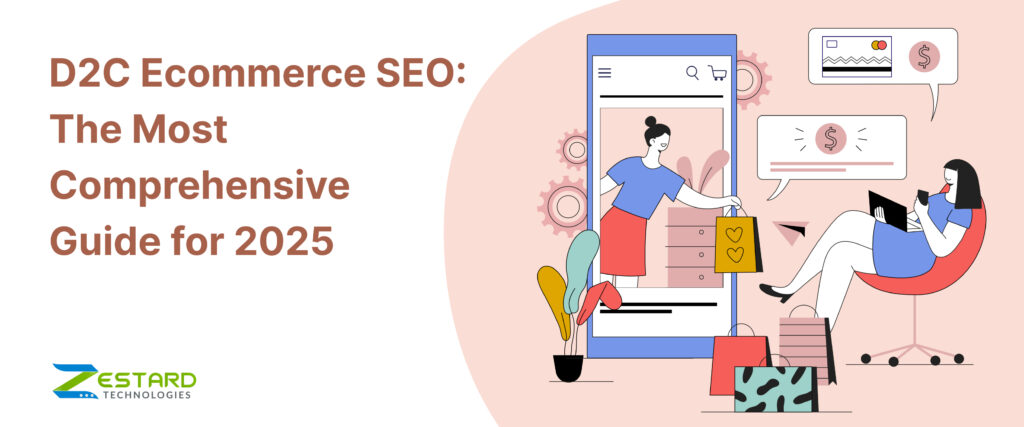
In 2020, global ecommerce grew by over 26%, whereas the D2C ecommerce sector saw a remarkable growth rate of about 45%. This rapid expansion is no accident. D2C brands are thriving because they are based on a business model that excludes the middleman and lets them connect directly with the customer, allowing for greater control over their products and developing stronger customer relationships.
But with this growth comes tough competition to stay ahead in the online space. The space is crowded and it’s high time to focus on D2C ecommerce SEO best practices so that you can grow in this space while staying relevant.
This article explores the ins and outs of how you can step up your SEO efforts and improve your performance to achieve better results.
Key Takeaways:
- Practices like keyword research and competitor analysis can help brands target and attract the right audience
- Technical SEO audit and on-page optimization make your website search engine friendly and help search engines understand the keywords for which you want to rank for
- With data-driven content creation, brands can attract users who are at various stages i.e. top of the funnel, middle of the funnel and bottom of the funnel to their website
- Mobile optimization and site speed ensure that your website is responsive and provides a great user experience
What is D2C SEO?
D2C SEO refers to the practices that D2C ecommerce brands use to rank better on the search engine results page (SERPs) and attract organic traffic for improved online brand awareness and sales.
Unlike traditional retail where products can be found in physical stores, D2C brands sell products that are shipped directly to end customers through their own websites. There’s a heavy dependence on a strong online presence here and that’s exactly what SEO helps D2C business with.
But why should D2C ecommerce brands prioritize investing in SEO? With 51% of D2C brands considering SEO as their main acquisition channel, it’s clear that investing in SEO can bring in good results. Here are a few reasons that generally contribute to this
- It’s a cheaper way to get organic traffic compared to paid advertising in the long run
- Helps in reducing the customer acquisition costs (CAC)
- A well-optimized site is easier to use, which keeps customers happy and coming back
Essential D2C Ecommerce SEO Activities
To ensure your SEO efforts bring in good results, it’s necessary to understand the activities that can help you reach your goals. In this section, you will find some essential SEO activities to practice for your D2C brand:
1. Keyword Research
The first step in making your D2C ecommerce site more visible to potential customers is ensuring that your keyword research game is strong. It involves finding the right keywords that people search for when looking for a specific product online.
Now, why is this important? Because it helps you understand what your audience is searching for and ensures your website is among the top search engine rankings. When done right, this can help you:
- Identify high-search volume keywords that can drive more organic traffic to your site
- Optimize your content to match the specific needs and search intent of your audience
- Tailor marketing efforts that better align with user queries
- Attract the right audience that’s more likely to convert into new customers
- Focus on niche keywords that your competitors might overlook
You can use tools such as Ahrefs, Semrush, Amazon, Google Search, Reddit, Quora and a few more to discover the relevant keywords.
Find Long Tail – Commercial Intent Keywords using SEO Tools
While broad keywords are necessary to attract a large audience, only targeting more specific phrases can convert visitors into new customers. Long tail keywords can efficiently serve this purpose as they capture a particular user intent. To find these keywords, you can use tools like Ahrefs, Semrush, and more.
For example, instead of using a broad keyword like “running shoes,” a long tail keyword can be “best running shoes for marathon training”.
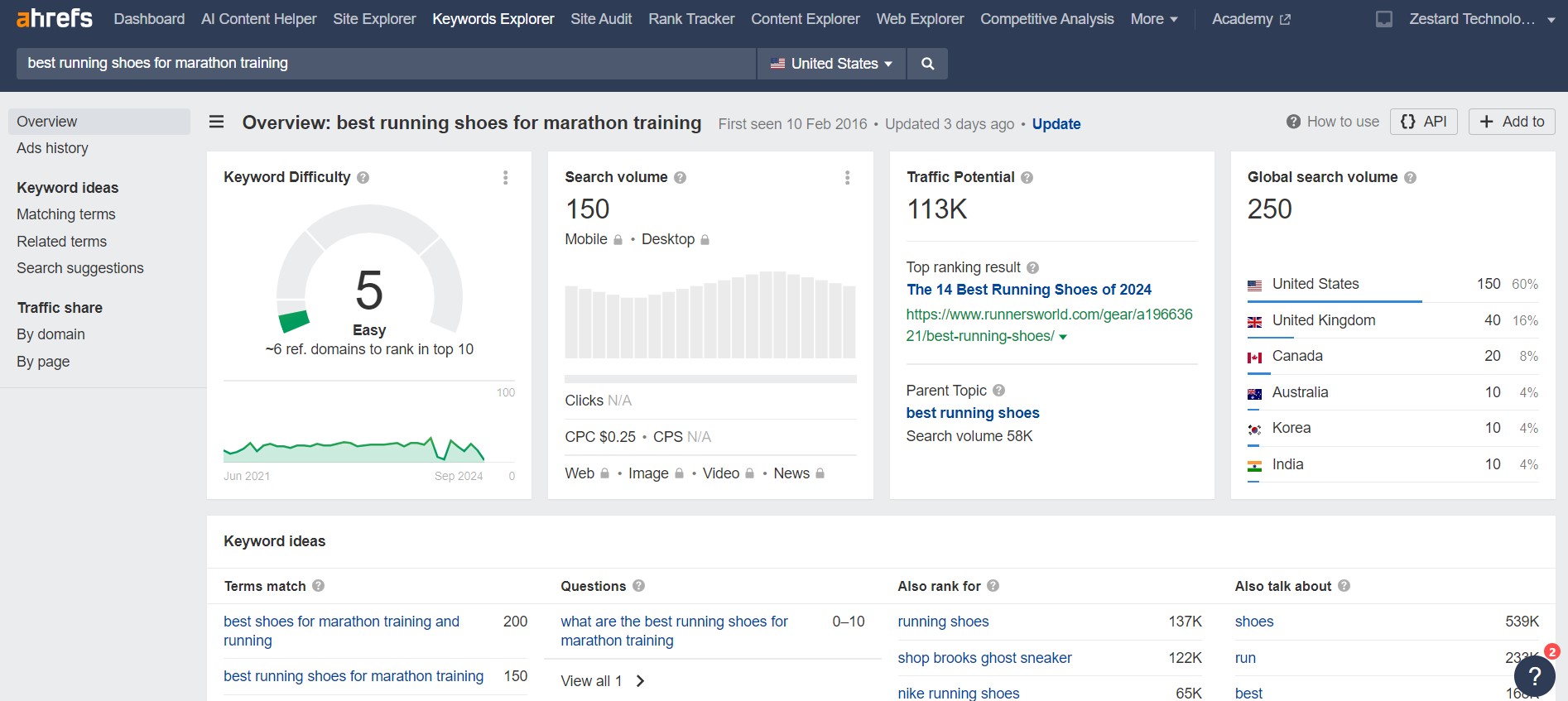
Find Keywords using Marketplaces for Free
For a D2C ecommerce business model, online retailers like Amazon and Flipkart can be a good starting place for keyword research.
1. Amazon
Amazon’s search bar is a gold mine for determining what people are searching for. As you start typing, those auto suggestions show you the search terms shoppers use. You can also check out the “Best Sellers” and other popular categories to understand what’s in demand and the specific keywords that go with those products.

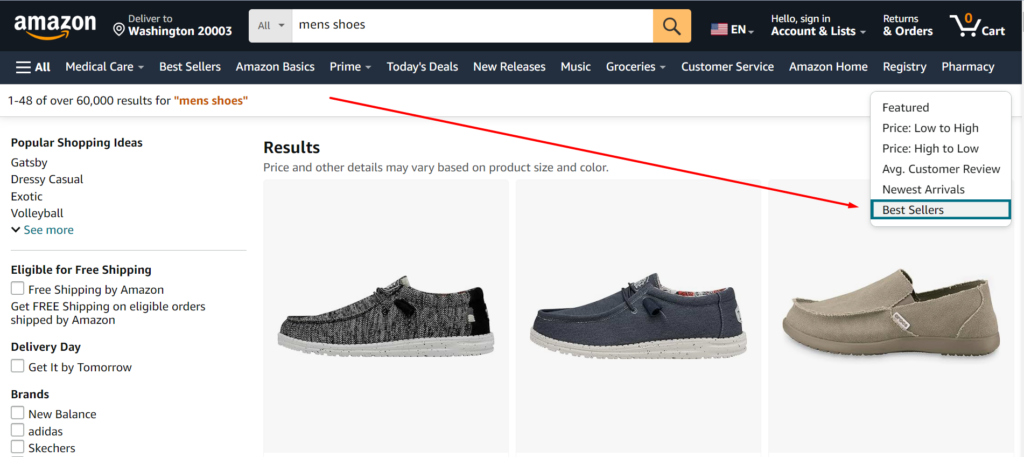
2. Flipkart
Similar to Amazon, Flipkart’s search bar suggestions can help you find commonly searched terms you might not find anywhere else. You can also browse product categories to understand the keywords related to each category and the trending products section to target high-demand keywords.
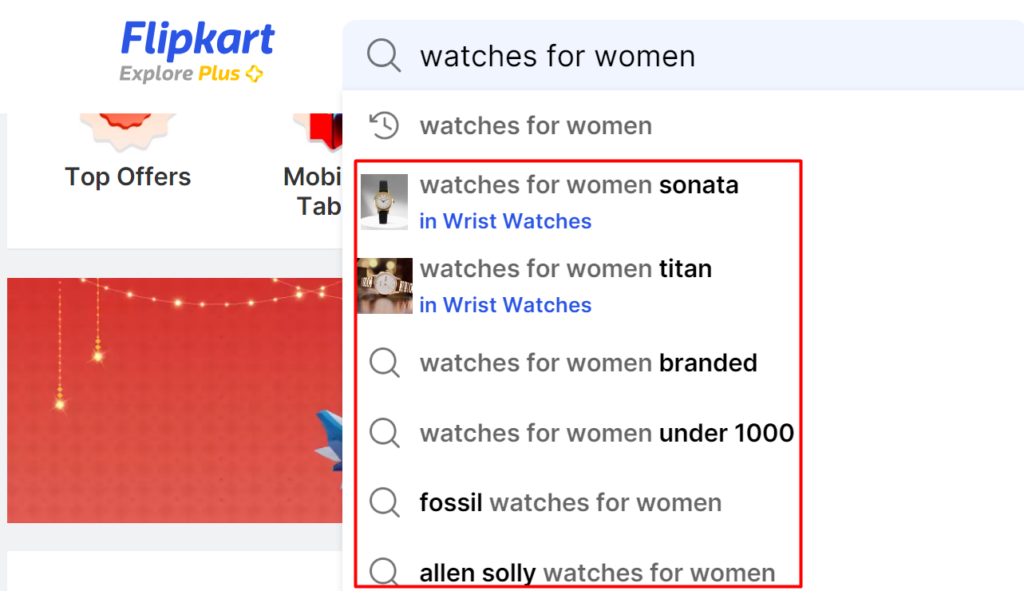
Understand the Search Intent Behind the Keywords
Now that you know what your target audience is searching for, the next question is: what’s the reason they are searching? That’s search intent – the reason behind their search – whether they are looking for information, ready to make a purchase, or just casually browsing. Search intent is of 4 types – commercial investigation, informational, navigational & transactional. Let us take a look at the first two for this step.
1. Commercial Intent
Users with a commercial intent are not just looking for information but comparing the options, reading reviews, or looking for the best deal. These keywords might include search queries like “best sneakers for women under $100,” “compare latest earbuds,” or “latest iPhone 13 deals.”
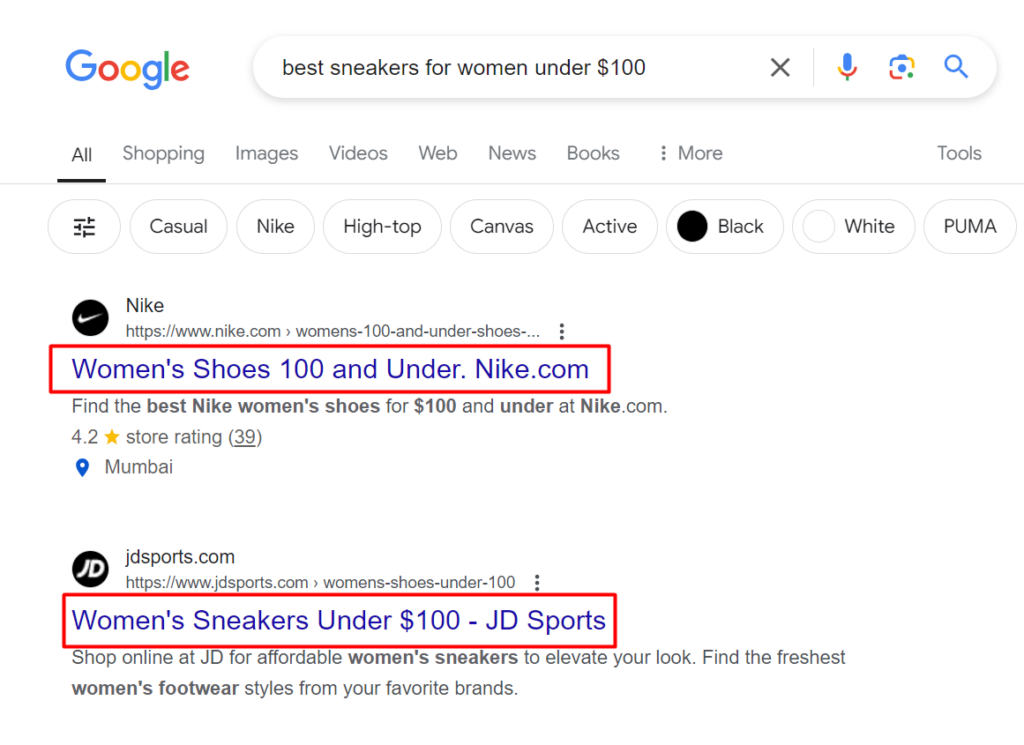
When you target keywords with this intent, you are reaching potential customers closer to making a purchase. Engaging content catering to these searches can further convince them to choose your product or service over other options.
2. Informative Intent
People with this intent are looking for information or a solution to their questions, and their search queries usually revolve around how-tos, explanations, and related stuff. These keywords include queries such as “How to find good sneakers,” “What are the best sneakers for flat feet,” or “Do flat feet need arch support?”.
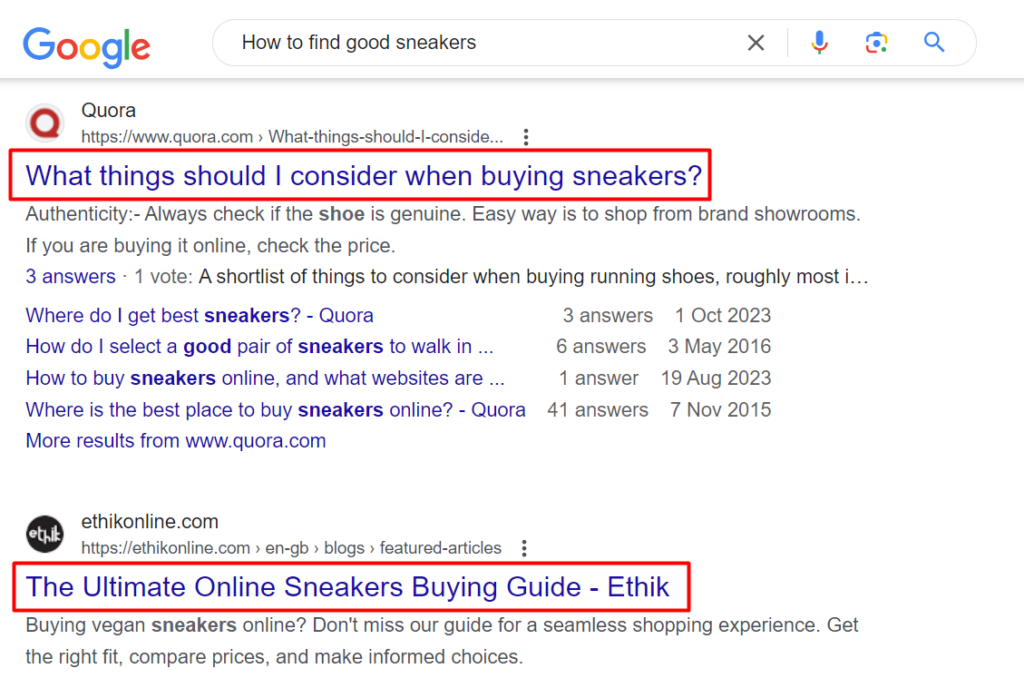
While these users may not buy immediately, you can always attract them by providing valuable information to build trust in your D2C ecommerce brand.
Learn More:
2. Competitor Analysis
Competitor analysis for D2C ecommerce SEO helps you understand what’s working and implement necessary strategies to grow faster.
So, how do you go about it? You can use SEO tools like Semrush or Ahrefs to analyze the following for your competitors:
- Keywords that they are ranking for but you aren’t. This can help you identify which keywords to target with your content.
- Type and quality of content that ranks well for them – if they are using blogs, product guides, or other content type that’s working well for them. See which areas you can improve in your content to fill the gap.
- Quantity and quality of backlinks your competitors have. Strong backlinks from reputable websites might be helping them with SEO, so you can consider outreach strategies to build your own backlink profile with the help of manual link building.
- Technical aspects like load times, mobile optimization, and site structure. If their website loads slowly or is hard to navigate, make sure your website doesn’t lack in these areas.
When you implement the above steps, you won’t just rank better but also make it easier for customers to find what they need and have positive interaction with your brand. When people find your website more helpful, faster, and easier to use than those of your competitors, it eventually leads to better customer satisfaction.
With a clear strategy to outperform your competitors, you can also consider the resources and budget needed to increase your ecommerce sales. For instance, if you notice that your competitors are spending on paid advertising and content marketing, you can get a clear picture of the budget required to stay competitive.
3. Technical SEO
A technical SEO audit checks the tech elements that directly affect how well your site performs in search rankings and fixes errors if there are any. Google prefers sites that run smoothly and offer a good user experience in every sense, which is why you need to ensure your site is free of any such error.
But, what are these aspects and why are they important? Let’s look at a few important ones.
1. Faceted Navigation
Also known as “faceted search,” or just “filters,” faceted navigation helps the users filter listings based on specific criteria such as price range, discount, ratings, color, size, etc. However, it can lead to duplicate content issues and significantly damage your site’s technical SEO because it often generates different URL combinations for each filter the user applies.
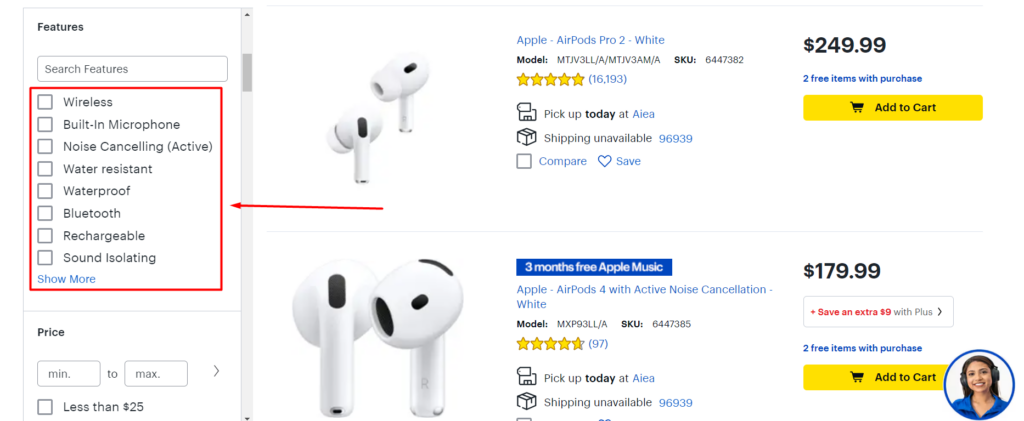
These URLs redirect to almost the same content which results in multiple duplicate pages for this search results to crawl and index. This not only wastes the crawl budget but also confuses such engines and makes it harder for them to decide which version of the page should be ranked higher. Due to this, the website’s visibility in search results can drop because multiple similar pages are fighting for attention and if not managed properly, faceted navigation can negatively affect your overall SEO.
1. Missing Sitemap
An XML sitemap works like a road map for search engines to help them explore, crawl, and index website pages in the rankings. If it is missing on your website, search engines may not be able to discover your important pages, which could even slow down or limit your visibility in the search engine results.
2. URL Redirects and Server Error
Whenever a web page is moved or deleted without implementing a redirect, it creates a broken link that leads to a 404 error page. This leads to a poor user experience and signals the search engines that your site is poorly maintained, which often affects website authority.
301 redirects address this issue by automatically taking the user and search engine from the old broken URL to a new one. This preserves the value of the original page by passing along its link authority to a new page so that the user experience and search engine indexing stay unaffected.
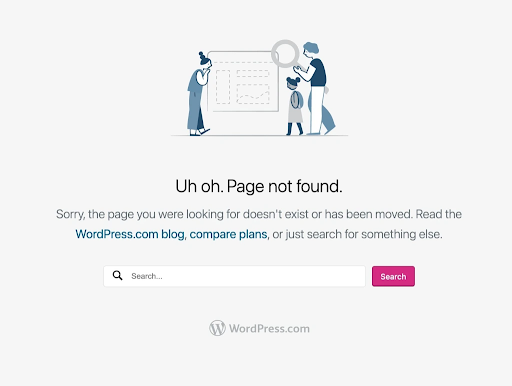
Source: WordPress
4. On-Page Optimization
On-page optimization focuses on optimizing individual web pages to improve search rankings and attract more relevant traffic to your website. Unlike technical SEO, which focuses on the back-end aspects of a website, on-page optimization deals with the content of a page.
It ensures that each page on your website is as clear, relevant, and valuable as possible to your visitors and search engines. The ultimate goal is to enhance the online visibility of your web pages in search engine results pages so that people who land on your website can find exactly what they are looking for. Some of these elements include:
Meta Tags
These small pieces of information in your web page’s HTML help search engines and users understand what your page is about. They don’t directly show up on the page itself but go in the <head> section and look like this:
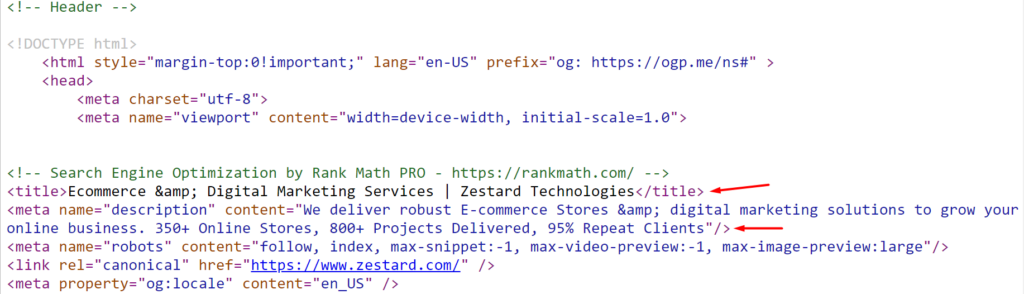
- Meta title: It is a short label assigned to a web page that appears on the top of a browser window and in the search engine results. Meta titles help search engines understand the page’s content and determine how the page is displayed in search results.
Ideally, it should be kept within 50-60 characters to ensure it displays fully in the results.
- Meta description: This is a brief summary of your page that shows up in search results right below the title tag and gives a preview of the page content. While it doesn’t directly affect your search rankings, a compelling meta description can increase users’ chances to click on your link to read further.
However, it’s necessary to ensure your meta description doesn’t exceed the character limit of 150-160 to avoid being cut off in the search results.
Here’s what it looks like:
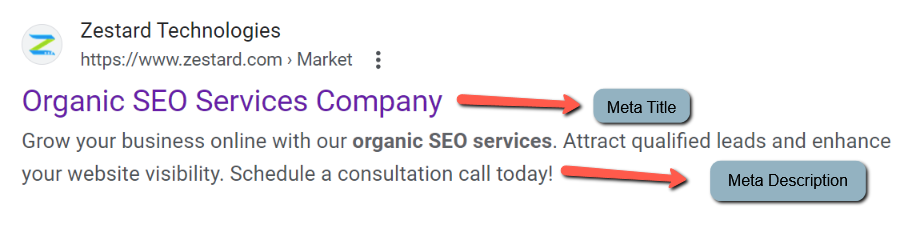
Headings Tags
Heading tags are HTML elements that specify the headings on a web page. These are the elements behind the headings you see in a blog or article, where the headings are divided into several headings – typically as “<h1”, “<h2>”, “<h3>”, “<h4”, “<h5>”, “<h6>.”
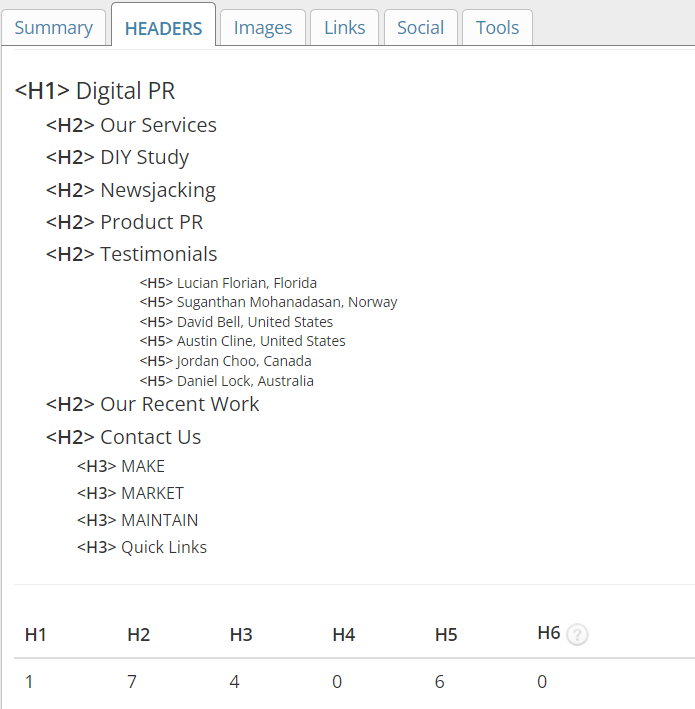
Source: Zestard Digital PR
But why do we need these? Well, these structure the content by focusing on the hierarchy of text. The numbers (1 to 6) in these tags stand for the level of heading where <h1> is the most important and <h6> is the least important heading in the HTML.
Using these heading tags correctly is not just necessary for SEO but also for user experience. For the user, it makes the content easier to read by breaking the entire content into different sections and sub-sections. Whereas for search engines, it provides context to the page’s structure, which ultimately improves the page’s visibility.
Internal Linking
It refers to linking one page of your website to another to guide the user through content and make it easier to discover related content. From an SEO perspective, it distributes “link juice” or authority across your site to help search engines understand the structure and hierarchy of your content.
So, when you contextually interlink your website content, it speaks for the importance of specific pages, improves their ranking, and ensures that search engines index your site.
Schema Markup
Schema markup is a form of microdata you add to your website’s HTML to give search engines more detailed information about your content. For this, you need to follow a standardized vocabulary defined by schema.org to help search engines understand the context and relationship between different elements on your web page – product images, reviews, ratings, events, or others.
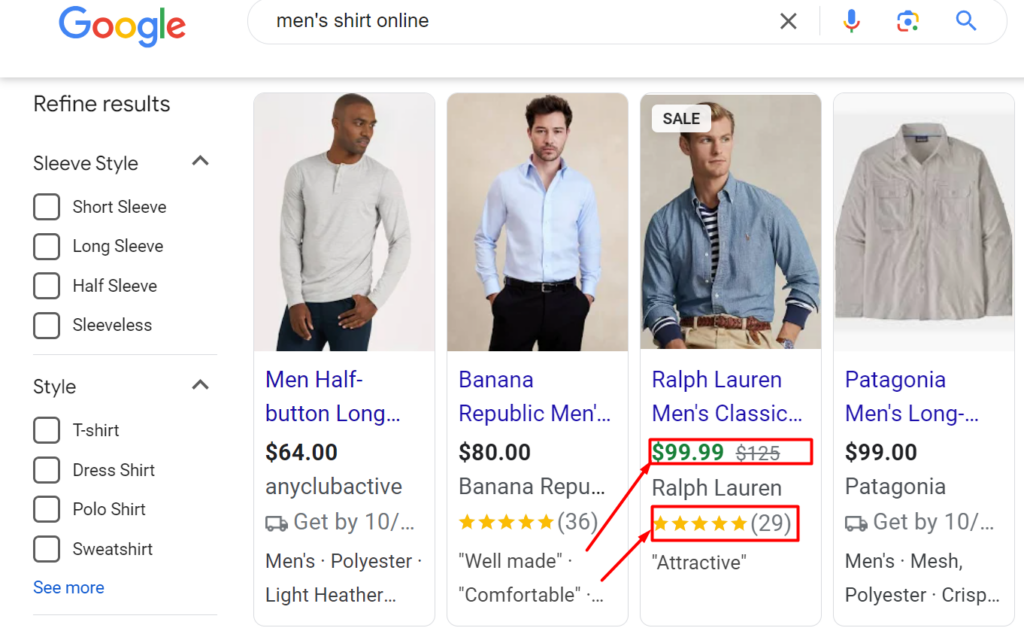
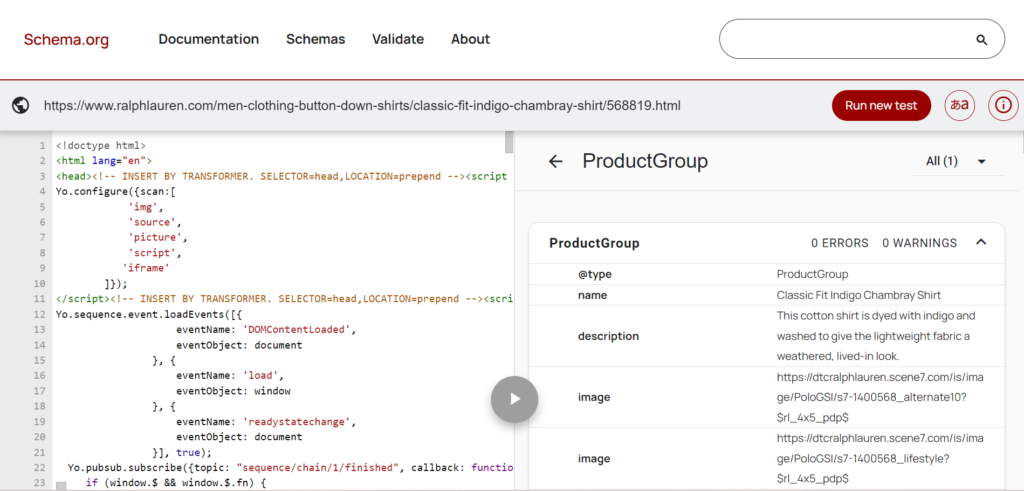
5. Data-Driven Content Creation
Data-driven content creation is about using data to create relevant content for your target audience. It uses insights like search trends or user behavior to avoid guesswork and rely on concrete data to create content that directly matches your audience’s interests and needs.
The best thing about this approach is that it gives you actionable insights into precisely what your customers want and how you can deliver it. It helps you understand the “why” behind their searches so that you can create content and customize your content strategy to match the buyer intent – whether they are just browsing or looking forward to a purchase.
How to put this into action?
First, identify the long tail keywords related to a specific topic in your industry. For example, if you run an online store that sells organic skin care products, try to target non-branded terms like “best natural face cream” or “organic skin care for sensitive skin” instead of focusing only on branded keywords like “Brand XYZ face cream.”
These keywords are usually less competitive because they are unrelated to established brands and can easily bring targeted organic traffic to your website.
Once you have identified these keywords, create engaging content in the form of blog posts and in-depth guides to position your content as the go-to resource for these terms. This will help you:
- Outpace competitors who focus only on highly competitive keywords
- Reach potential customers who haven’t discovered your brand yet
- Attract new users at an earlier stage of the customer journey
6. High-Quality Links and Digital PR
Link building is an important part of digital marketing that helps you gain authority. When credible websites link to your ecommerce D2C store, it boosts your website authority in the eyes of search engines. This also makes it easier for customers to find you. The more credible your links are, the higher your product and category pages will rank in search engines.
To maximize the benefits of link building, public relations (PR) can be a game changer as the two go hand-in-hand. While link building boosts your ranking, PR can further polish the presence of your ecommerce website by attracting media attention, which offers way more benefits than other paid advertising methods.
An interesting real-life example of this strategy in action is the 2021 article by Forbes that features Bombas – an apparel company known for its innovation by one given model. This article highlighted how Bombas addressed an important social need by donating a product for every purchase while building a profitable and sustainable business.
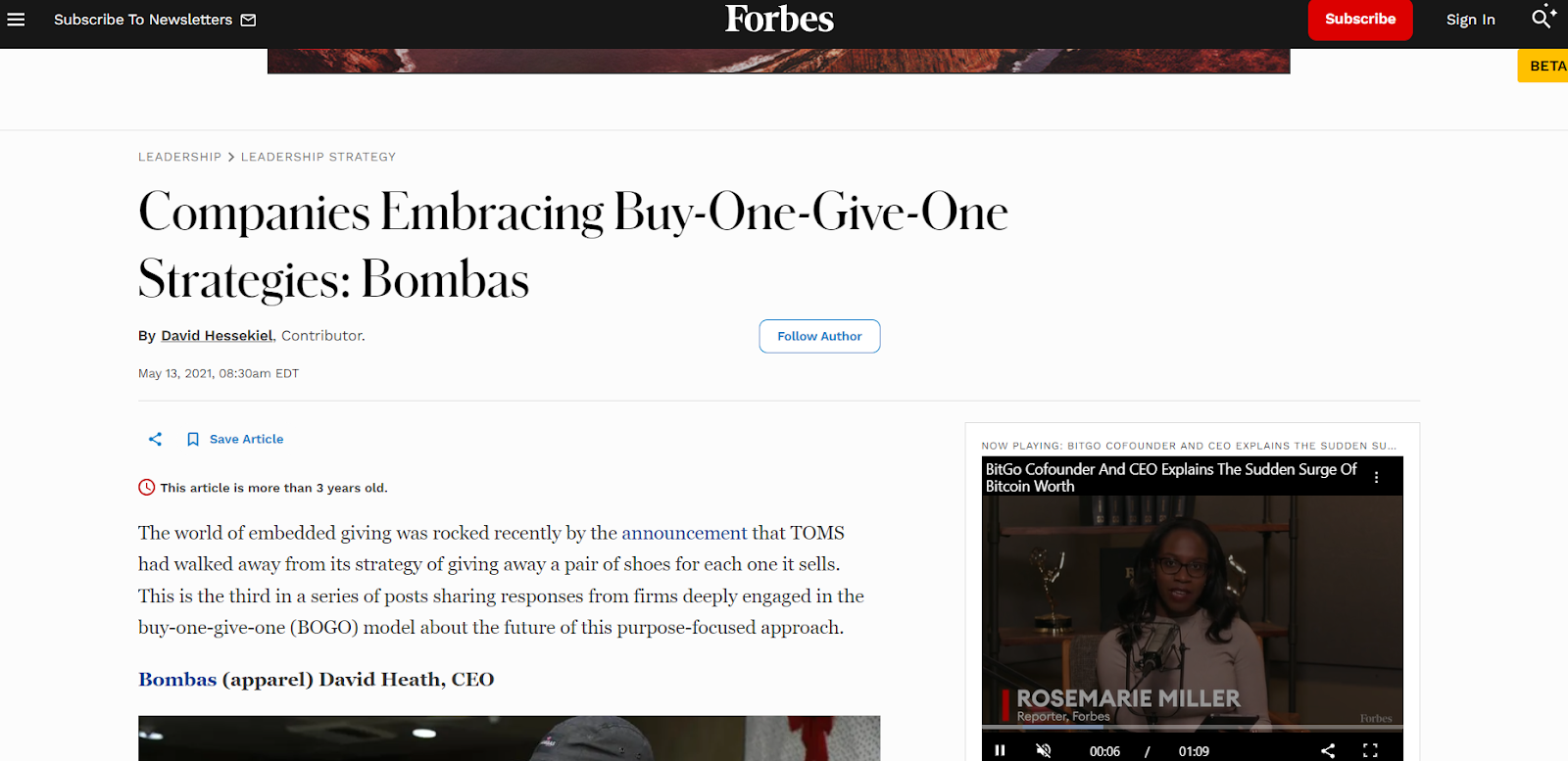
This article covers how Bombas expanded its product line beyond socks while fulfilling its social responsibility and partnerships with over 3,500 community organizations to extend its impact.
With this coverage, Forbes positions the brand as a model of modern business that balances profit with purpose – a part of Bombas’ broader PR strategy which includes a backlink to their website.
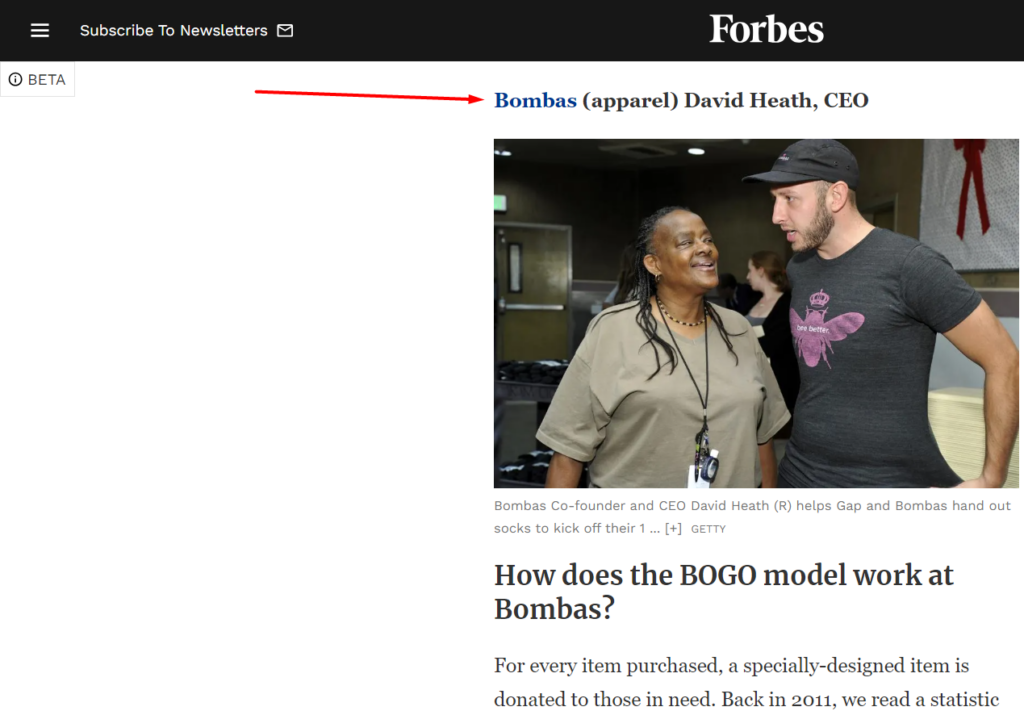
The article also features an external link to the About Us page of Bombas, which helps the user learn more about their mission and values. This backlink from a high-authority and credible website like Forbes not only directs traffic to Bombas’ website but also gives their SEO a boost.
Backlinks from such reputable websites are highly valued by search engines as they signal that the interlinked website is a trustworthy and authoritative brand.
While this is an example of how PR and backlinking can go hand-in-hand, influencer marketing is another popular strategy to drive organic traffic by creating buzz around your products. At the same time, PR ensures that larger media outlets pick up these efforts.
When influencers mention or link to your store, more people discover your website, creating a ripple effect. Your brand gains attention from both influencer audiences and traditional media, which gets you the best of both worlds – high-quality backlinks and greater authority.
7. Mobile-Friendly Website
By the first quarter of 2024, smartphones drove 77% of the global retail site traffic and generated almost two-thirds of online shopping orders. That means nearly two-thirds of your potential sales come from mobile users, and your website must meet their expectations.
Your site must be quick to load, easy to navigate, and visually appealing, even on a small screen. Visitors may leave and switch to your competitors if your online store is not optimized to deliver on these fronts. This is why your ecommerce website must have a responsive design to adjust to different screen sizes automatically.
8. Improve Website Speed
As per consumer insights by Google, almost 53% of mobile users leave the site if it takes more than 3 seconds to load. This is not a surprise because a slow-loading website can be frustrating and make one look for other alternatives.
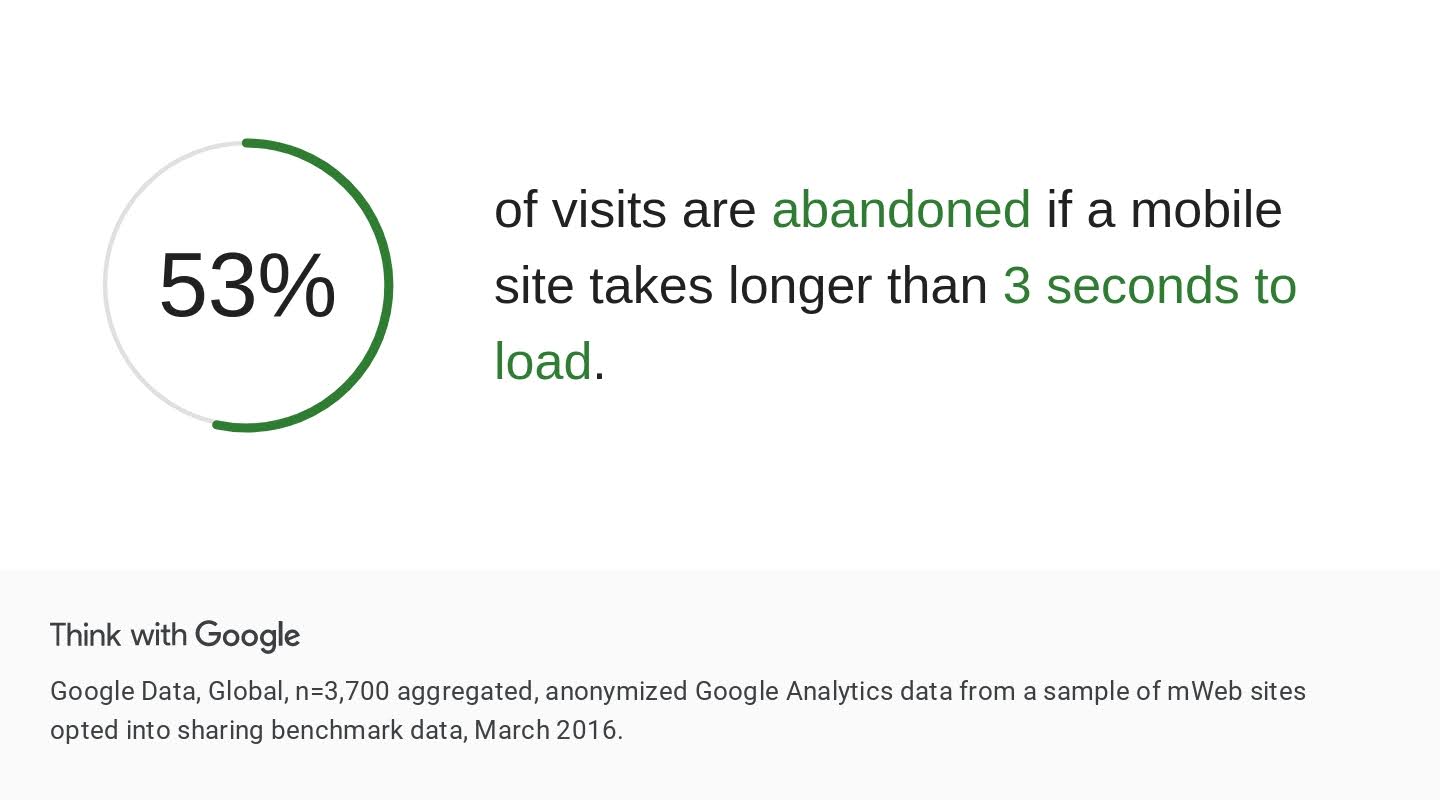
Source: Think with Google
Users, especially on mobile devices, expect immediate access to content. If your website fails to deliver that, they will most likely leave.
Often, this impression affects immediate sales and can damage your brand’s reputation because users are less likely to return to a website that has previously disappointed them.
So, how do we deal with this? Here are 3 common strategies that direct to consumer ecommerce businesses can use:
Image Compression
High-quality images are important to showcase products, but they take up a lot of space, slowing down your site. This is why it is necessary to compress images to make your website load quicker without affecting the quality.
There are two main ways to do this: lossy compression and lossless. Lossless compression reduces the file size without compromising the image quality. In contrast, lossy compression lowers the quality to achieve a smaller file size. You can use any free third-party online tool to do this.
Pagination
Loading a long list of products all at once can overwhelm your website and make it slow to respond. Pagination breaks this content into smaller pages, which means your website only has to load what’s immediately visible to the user. This speeds up the loading time and makes it easier for users to find what they are looking for without endless scrolling.
Minimizing Code
Every bit of code the browser has to load adds to your site’s loading speed. By trimming it down, you can make your site load faster because there is less data for the server to send, which means quicker load times for your users.
Bonus
An important tool that can help you meet these expectations is Google PageSpeed Insights, which analyzes your website’s speed and gives actionable recommendations to improve it. Since loading speed directly influences user experience, these insights can help you ensure that your website is performing at its best.
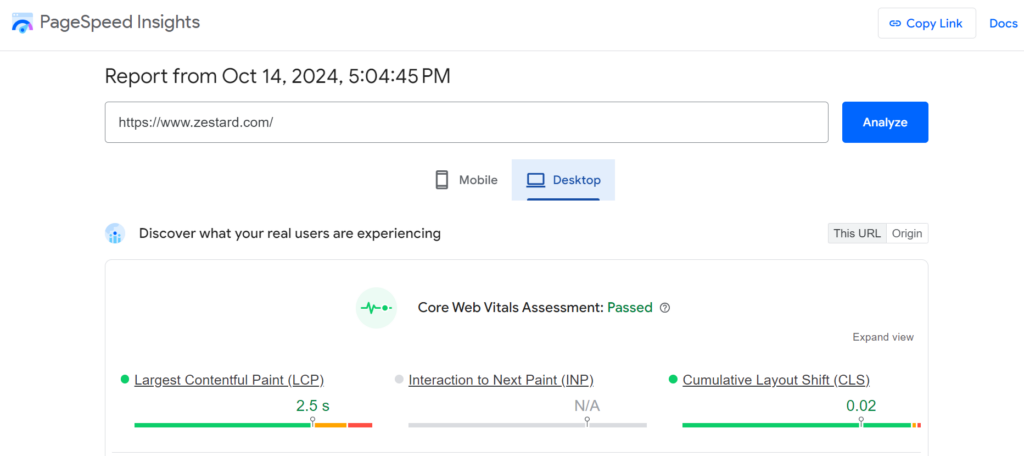
9. Enhanced Image Optimization
Just imagine a customer clicking on your website. They are eager to explore your products but are met with slow-loading images. They will leave your site and switch to other options within seconds.
This is precisely where the quality and speed of your images can make all the difference between a sale and a missed opportunity. But don’t worry – there are a few ways to keep your digital shoppers away from such experiences.
Adopting Next-Gen Image Formats
WebP and AVIF are modern image formats specifically designed to reduce file sizes without compromising the visual quality. A comparative study by Google found that WebP format can make your images 25% to 34% smaller than the usual JPEGs, making a web page load faster.
AVIF format takes this a step further, potentially improving image quality. Though it’s not as widely supported as WebP, it is quickly gaining fame among users because it improves load times and reduces bandwidth usage.
Implementing Art Direction with the ‘<picture>’ Element
The <picture> element is an HTML tool that displays multiple tailored versions of an image depending on the screen size of a device. When you use this element in your image, it specifies multiple versions of the same image in your website’s code. Now depending on the user’s device, the browser automatically picks up the most appropriate version to show.
As a result, the user sees an image perfectly suited for their device – mobile users get a smaller but clear image that doesn’t take up unnecessary data, and desktop users see a high-resolution image that covers their larger screen perfectly.
This way, you can ensure that your images always look their best without affecting site speed, no matter what device your visitors are using. Here’s a snippet showing how to display an image on a webpage with this tag:
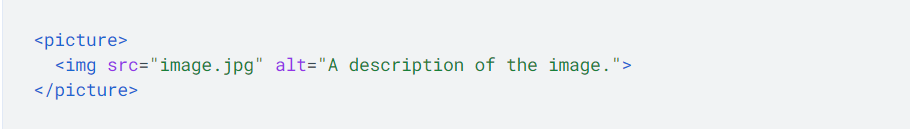
Source: web.dev
This technique, called “Art Direction,” helps you ensure your images are optimized for all devices. With the ‘<picture>’ element, your site looks great irrespective of the device while keeping your site fast and responsive.
Adding ALT Text to Images
ALT text is a short description that helps search engines understand what the image represents. This information is necessary to rank in image search results because it directly adds to the relevance of your image for a specific query. This fulfills 2 most important purposes:
- Makes your site more accessible for users who rely on screen readers to understand image content (this makes your content accessible to everyone)
- Helps search engines understand what your images are about (this improves site SEO)

Note: Add relevant keywords in the ALT text to further improve image optimization. Using keywords relevant to the image’s content and the surrounding text increases the possibility that your image will appear among the top results.
However, use these keywords naturally and contextually to avoid keyword overstuffing, as it can harm your SEO rather than helping it.
Using Descriptive File Names for Images
The file names you choose for your images play an important role in how search engines and users perceive them. Search engines consider file names as one of the signals to understand what an image is about and how it is an element of the content on a web page. So when you keep it descriptive, it gets easier for search engines to index the image accurately and show it in the relevant search results.
For example, if one of your web pages features an office chair, a random generic file name like “IMG_4614. jpg” doesn’t really convey anything about the content. Neither the search engine nor the user will know about the content of this image if someone downloads and searches for it by name.
However, if you rename it to “modern-office-chair.jpg,” it becomes clear that the image is of a modern office chair. Search engines are more likely to identify the image by this file name since it is relevant to the subject. So, if someone searches for an office chair, this image is more likely to appear in the search results.
Ongoing SEO for Long-Term Results
If you think SEO is a “set it and forget it” concept, you might need to rethink. The truth is – SEO helps ecommerce businesses rank their sites better in the search engine rankings, but that needs an ongoing commitment to work as a long-term strategy.
Unfortunately, this is where many businesses start losing their momentum due to the lack of continuous effort needed to maintain and improve search engine rankings. While you might see some progress in 3-4 months, you still need to keep up with the constantly evolving algorithms to see consistently good results in the long term.
However, maintaining an effective SEO strategy takes a lot of work and time. By outsourcing this to a credible SEO agency like Zestard, you can take care of all these aspects without compromising the focus and resources your core business operations need. This brings you a wealth of experience and up-to-date industry insights to continuously monitor your website performance while fixing the problematic aspects for optimum performance.
Outsource Your D2C SEO to Zestard!
The effectiveness of your D2C ecommerce SEO strategy depends on how well you implement these into your day-to-day operations. Focus on thorough keyword research to understand what your customers are searching for, and keep an eye on your competitors to stay a step ahead.
One thing is for sure: these efforts are not one-time things but an ongoing optimization process that demands consistent effort, time, and resources. That’s exactly what we at Zestard support you with. Get in touch with us today and let’s make your next campaigns successful!


