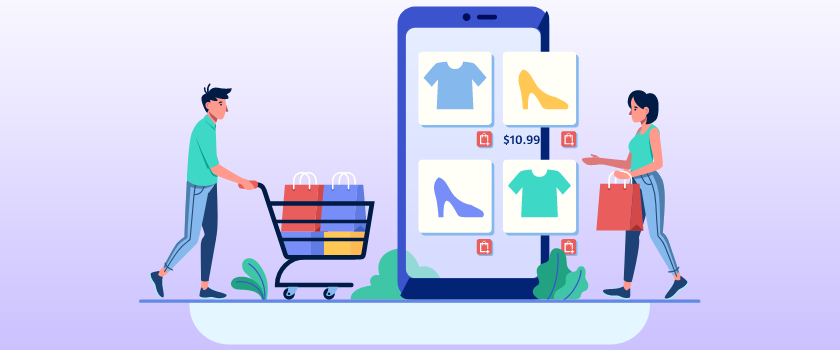
SKU stands for “Stock Keeping Unit”, it is a unique identifier used to identify individual products in Shopify. SKUs are used to differentiate between different products, allowing you to better manage your store inventory and keep track of individual products.
They can also help simplify the ordering process by ensuring that customers get the correct item when they make a purchase.
What is SKU in Shopify?
Shopify is an e-commerce platform that provides merchants with a wide range of tools to create a successful online store. One of the core concepts within Shopify’s workflow is SKU or Stock Keeping Unit. It’s essentially a unique code that helps merchants quickly identify and locate products in their inventory.
In Shopify, SKUs are assigned to each product in the store. They allow you to easily identify each item and track inventory levels. Shopify also uses SKUs to determine product availability and pricing, as well as other important metrics such as sales and stock levels.
An SKU encompasses all the essential product details such as size, color, or any other features that may differ, and can include letters or alphanumeric characters like “ABC-123”. With this feature, merchants can keep better track of their merchandise both in and out of stock, helping simplify inventory control and customer service processes.
How Does an SKU Work?
SKUs work by assigning each product in your store a unique code. The numbers or letters in the SKU often represent different characteristics of the item such as color, size, or material used in the product. This helps retailers narrow down product variant choices quickly when customers are looking for something specific.
Not only does this streamline customer service, but it can also reduce labor costs for stores. Retailers use the SKU number for inventory tracking and management purposes – by inputting the correct information in their databases at regular intervals, they can easily monitor stock levels and take necessary action when needed. The SKU also helps streamline ordering, as customers can easily enter an item’s SKU when ordering online.
How to Create an Efficient SKU Number System in Shopify?
Creating unique SKU codes for your Shopify store is not as complicated as it may seem.
For Example – Let’s say your product is a Blue denim of size 32. Your SKU code will be – “DEN-BLU-032”.
- Top Level Identifier – “DEN”
- Unique Identifier – “BLU”
- Sequential Number – “032”
Now let’s check out each step on how to create your SKU code for this particular product.
To create an efficient SKU number system:
1. Start with Top-Level Identifier
Creating an SKU begins with selecting what your top-level identifier will be – this could be anything from the type of the product, the type of material it’s made from, or the category of the product. Choosing an appropriate top-level identifier is essential to ensure your SKU works as intended and makes life easier when managing inventory.
The top-level identifier of your product would be “DEN”, where “DEN” is the abbreviation for denim.
2. Assign Unique Identifiers
In the middle section include unique identifiers to subcategorize your SKU. Examples may include product type, color, design, or even style. By combining these attributes into specific sequences, you can assign each item its own unique identifier for easy inventory tracking in your system.
The unique identifier of your product would be “BLU”, where “BLU” stands for the color Blue.
3. End with Sequential Numbers
Use a sequential number to finish your SKU code. It helps identify older items versus newer items in your inventory and makes counting stock easy. Therefore, no matter how many products you need to organize, the SKU lets you know which items have been in stock for a longer period.
The sequential number of your product would be “032”, where “032” represents the waist size of the denim.
4. Differentiate with Symbols
After getting done with your top-level identifier, unique identifier, and sequential number, separate each using symbols. You can use hyphens or slashes to separate each part of the SKU.
The final SKU code of your product would be “DEN-BLU-032”, where “DEN” is the abbreviation for denim, “BLU” stands for the color Blue, and “032” is the size of the denim.

One-stop solution for all your Shopify requirements!
Set up your Shopify store or migrate to one with Zestard’s Shopify Development services.
5. Add SKUs to Inventory Management System
After creating the SKUs, record them within the inventory software to ensure that tracking and updating stock levels are accurate. Once all of the SKUs have been added to the system, it enables businesses to monitor products easily through their barcodes or scanning devices, providing an effective means of managing inventory levels across multiple locations.
6. Create SKU Barcode Labels
To create an SKU barcode label, you will need a printer, scanner, and software designed for the purpose. First, you must assign an SKU to each item in your inventory and print the corresponding label on self-adhesive paper. Then the next step would be to scan the barcode label so it is properly incorporated into your system’s database.
How to Add an SKU to Your Products in Shopify?
To add SKU to your products in Shopify follow the following steps –
- Navigate to the “Products” tab in your Shopify admin panel
- Select the product you would like to add SKU to
- Click on the “Edit” button
- Scroll down until you see the “SKU” option
- Input the value of the SKU into the appropriate field
- Save the changes
You can enter whatever value suits your store best, some stores choose to include product color or size in their SKUs, while others may prefer simply a unique alphanumeric listing. Your new SKU will now display in the product list and on each product page when accessed by buyers.
Benefits of Using SKU in Shopify
Using SKUs in your Shopify store can bring many benefits. They help you better organize and manage inventory, reduce mistakes in orders, and simplify the ordering process for customers. Additionally, SKUs are a great way to easily track product prices and availability information.
SKUs can be beneficial for companies dealing with a large number of different items as it allows them to quickly identify differences between similar products and make accurate changes without wasting resources. Precisely tracking stock levels helps maximize profits and minimize costs.
SKUs also provide helpful insights into customer behavior since customers tend to buy more when there’s a wide range of items available to choose from. Ultimately, having the information from SKUs enables successful and efficient business practices that give businesses major advantages in the market.
Best Practices for Creating an SKU
To get the most out of your SKUs it is important to have a well-defined structure in place before assigning numbers. Begin by defining the various characteristics that make up a product. This includes color, size, edition, type, and other relevant factors. Once you have differentiated between all the types of products you need to determine whether they should be recognized as separate items or grouped together as variations of a common product.
Assign each item its own unique number so that there is no overlap in SKU codes and confusion between similar products. Additionally, when creating a SKU system, it’s important to make sure your SKUs are easy to read and distinguishable from each other. This helps reduce errors in orders and ensures that customers get the correct item when they purchase.
Finally, consider adding descriptive information such as product descriptions or other categorizing information to your SKUs for more detailed tracking. By taking the time to create a well-organized SKU system, you can ensure that your store runs smoothly and customers have a positive experience ordering from you.
Final Thoughts
SKUs are an essential code for any Shopify store, as they help you keep better control of inventory, price products properly, and streamline the ordering process. When creating an SKU number system, it’s important to decide how detailed the numbers should be and make sure they are easy to read and distinguishable from each other.
With an efficient SKU system, you can ensure your store runs smoothly and customers receive the correct items when making purchases. If you need help with creating or managing SKUs on your Shopify store, investing in a Shopify Development Service is worth considering.
FAQs on SKUs
Is a SKU a product number?
An SKU is typically a unique identifier that is assigned to every item in a company’s inventory. It can be compared to a product number as both are used similarly to track and trace items within an inventory system. Companies use SKUs to give each item in their range a distinct code so it can be quickly accessed or found when needed.
Do you need SKU on Shopify?
Having an SKU on your Shopify is not mandatory. Although it is recommended SKUs provide an easy way to identify and categorize your products without needing detailed descriptions, making it easier to organize and effectively track your stock.
What is SKU example?
An SKU typically consists of a combination of letters and numbers to act as a unique identifier for each item. An SKU example can be any combination of letters and numbers, such as ‘ABCD-987’ or ‘QWER-324’.
Does Shopify create SKU?
No, Shopify does not create SKUs by itself. However, the Shopify platform lets you install a third-party app for creating and generating SKUs in your Shopify store.
Do you need SKU for dropshipping?
No, SKU is not mandatory for a dropshipping business. Some dropshippers find that having SKU numbers makes it much easier to track inventory, separate profits between vendors, and scale the business quickly over time. However, others find that without SKU numbers their business runs smoothly.


