
In the ever-evolving world of e-commerce, Shopify has carved out a unique niche for itself.
The platform continues to empower countless new store owners, offering them the tools to create and manage their online shops with ease.
However, navigating this vast landscape can be a daunting task, especially for those who are just dipping their toes into it.
That’s why we’ve curated 12 Shopify tips that every new store owner should know in 2023.
Whether you’re looking to optimize your storefront, streamline operations, or boost customer engagement, this article will provide invaluable insights to help you navigate Shopify’s robust features and set your online store up for success.
And remember, if you need help with your Shopify store Design, Development, and Digital Marketing, don’t hesitate to contact us to learn more about our services.
Ready to learn those tips? Let’s dive in!
In this article, we’ll cover:
- Use High Quality Product Images and Descriptions
- Create Upsell And Cross Sell Opportunities
- Provide Enhanced Search Functionality
- Integrate Social Media And User-Generated Content
- Utilize Email Marketing And Automations
- Implement SEO Best Practices
- Promote Your Products Using FaceBook Google Ads
- Use Live Chat
- Offer Free Shipping
- Offer Subscription Options
- Abandon Cart Setup
- Product Review
- Key Takeaways
- Frequently Asked Questions
1. Use High Quality Product Images and Descriptions
Using high-quality product images and descriptions is one of the most powerful tactics to attract customers and boost sales in your Shopify store. According to research by Pixelz, images drive up to 65% more conversions.
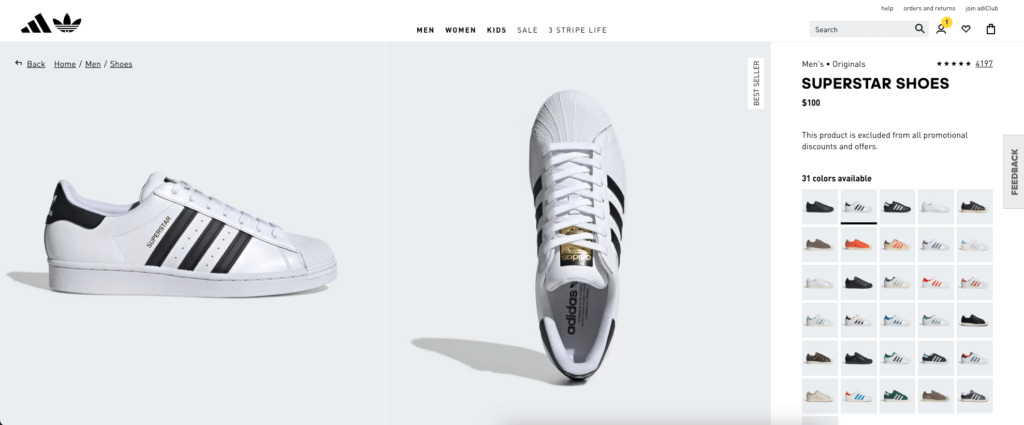
Here are some tips to help you get the most out of your product images and descriptions:
Focus on the Quality
Make sure the images you use are clear well-lit, and showcase your products from different angles. Avoid using low-quality or blurry images, as they can turn off potential customers.
Show Your Products in Use
Show customers how your products look and work in real life by including lifestyle photos or videos. This can help customers envision themselves using your products and increase the likelihood of a purchase.
Optimize Your Images for Speed
Large images can slow down your website, so it’s important to optimize them for fast loading times. Use apps like TinyIMG and PIX – Image Optimizer tools like Kraken.io or Imagify to compress your images without compromising the quality.
Use Descriptive Filenames and Alt Tags
Use descriptive filenames and alt tags to help search engines understand what your images are about. This can also help improve your SEO and make it easier for customers to find your products online.
Offer Zoom and 360-degree Views
Giving customers the ability to zoom in and view your products from different angles can help them get a better sense of what they’re buying.
2. Create Upsell And Cross Sell Opportunities
Upselling and cross-selling are effective techniques for increasing average order value. Upsell by offering a higher-end version of a product or an add-on item, and cross-sell by recommending related products or accessories. According to a survey by HubSpot, up-selling and cross-selling can drive up to 30% of revenue.
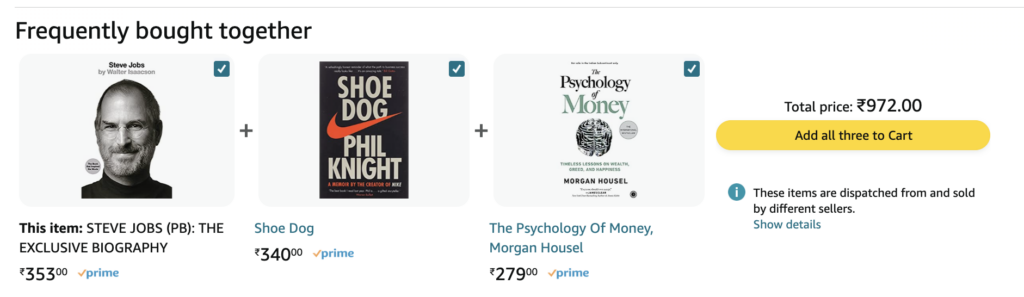
Here are some tips to help you get the most out of your upsell and cross-sell opportunities:
Bundling
Create product bundles by combining products that are often purchased together. Offer a discount for purchasing the bundle instead of individual products.
Upsell at Checkout
Offer a more expensive or premium version of the product the customer is purchasing. For example, if a customer is buying a camera, offer them an upgrade to a better model.
Add Recently Viewed Product Widget
Add “Recently Viewed Products” widget on the product page or cart page to help customers to remind them of their last viewed products to get more sales.
Take the Help of Apps
Apps like Wiser, ReConvert, Selleasy, and Honeycomb are great for setting upsell, cross-sell, and product recommendations on your store.
By offering additional products or upgrades that complement what the customer has already purchased, you can increase the value of their order and potentially turn a one-time customer into a repeat customer. Just remember to focus on providing genuine value and not being too pushy with your sales tactics.
3. Provide Enhanced Search Functionality
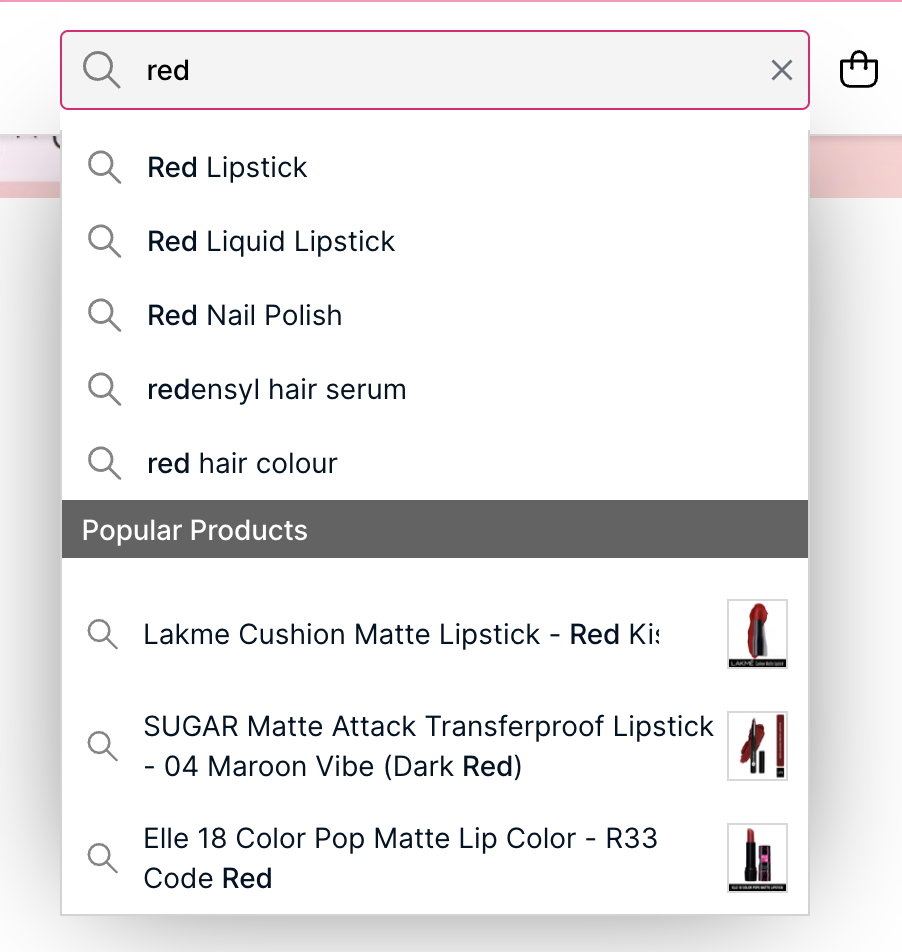
Your high-intent shoppers will find what they’re looking for faster with enhanced search functionality – and you can collect important data points about what they want, how they search for those products or services, and how to optimize your offer to match their search queries.
Here are some tips to help you get the most out of your search functionality:
Optimize Your Search Bar
Ensure that your search bar is prominent and easy to use. Consider using a larger font, contrasting colors, and placing it in a prominent location on your homepage.
Use Relevant Keywords and Synonyms
Ensure that your product descriptions and titles contain relevant keywords that customers are likely to search for. Use common terms that customers might use to describe your products. Include synonyms and alternate terms that customers might use to search for your products.
Use Autocomplete
Autocomplete is a feature that predicts what customers are searching for as they type. Ensure that this feature is enabled on your search bar.
Provide Visual Search Results
Consider using images to display search results. This can help customers quickly identify the products they are looking for.
Take the Help of Tools
Using search and filter apps like Smart Product Filter & Search, Boost AI Search & Discovery, DOOFINDER – Search & Discovery, and Searchanise Search & Discovery can provide better search results to customers.
Also, ensure that predictive search is enabled on your Shopify store. This feature is available in many Shopify themes and apps. You can enable Shopify’s built-in predictive search function with a few clicks or use third-party apps to add more advanced search capabilities to your store.
4. Integrate Social Media And User-Generated Content
Social media is a powerful tool for reaching new customers and driving sales. According to a recent study, people spend around 2 hours and 24 minutes on social media platforms. Use platforms like Instagram and Facebook to promote your products, run social media contests, and partner with influencers.

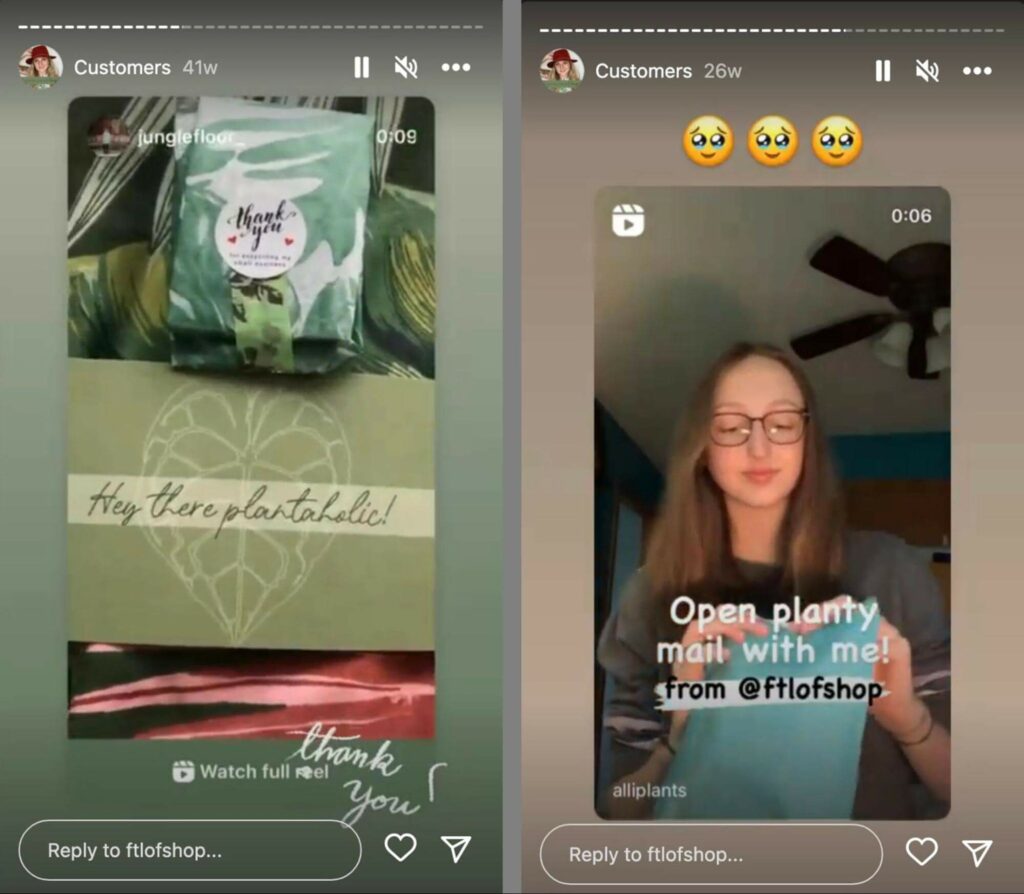
Here are some tips to help you get the most out of your social media efforts:
Use Hashtags
Hashtags are a great way to make your content discoverable on social media. Create a branded hashtag and encourage your customers to use it when sharing their experiences with your products. You can also use popular industry-related hashtags to increase your reach.
Encourage User-Generated Content
Encourage your customers to share photos and videos of themselves using your products. You can incentivize this by offering discounts or giveaways to those who share the most compelling content. You can also run social media contests to encourage engagement.
Embed Social Media Feeds
Embedding your social media feeds on your Shopify store can help showcase your products in a more authentic and engaging way. Use Shopify apps like Social Media Feed Widget – Tagembed to embed your social media feeds. There are many apps available in the Shopify app store that can help you do this.
Monitor Social Media Mentions
Keep an eye on social media mentions of your brand and products. Respond to any negative feedback promptly, and use positive feedback to showcase your products to potential customers.
Social media integration, such as embedding Instagram photos or linking to your social media profiles, can also help you expand your reach and attract new customers. You can use third-party apps to curate user-generated content, display it on your product pages, and even offer incentives for customers who submit reviews or photos.
5. Utilize Email Marketing And Automation
Email marketing is a powerful tool for any ecommerce business, including a Shopify store. According to studies, 55% of consumers enjoy receiving personalized email offers.
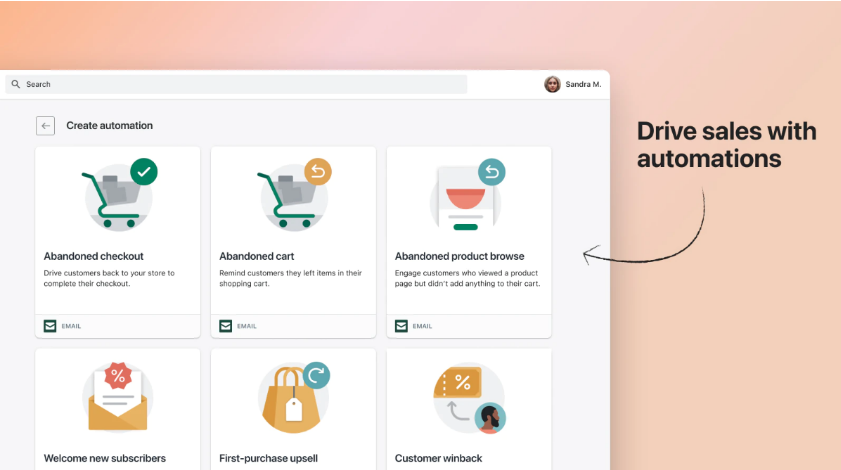
Here are some tips on how to utilize email marketing and automation for your Shopify store:
Build Your Email List
The first step in any email marketing campaign is to build your email list. You can do this by offering incentives for customers to sign up for your newsletter or by using pop-ups and forms on your website. Make sure to get their permission to email them and allow them to opt out easily.
Segment Your Audience
Once you have an email list, you can segment it based on customer behavior, preferences, and demographics. This will allow you to create targeted campaigns that speak directly to each customer’s interests and needs.
Use Automation
Email automation allows you to set up triggered emails based on customer behavior, such as abandoned cart emails, welcome emails, and post-purchase follow-ups. This can help you stay top of mind with your customers and encourage them to make a purchase. Tools like Klaviyo & One will help you to boost sales.
Personalize Your Emails
Personalization is key to email marketing success. Use the customer’s name, recommend products based on their browsing or purchase history, and create dynamic content that changes based on their behavior.
With the right email marketing strategy, you can boost sales for your Shopify store and grow your business.

One-stop solution for all your Shopify requirements!
Set up your Shopify store or migrate to one with Zestard’s Shopify Development services.
6. Implement SEO Best Practices
Search engine optimization (SEO) is critical for any e-commerce business, including a Shopify store, because it helps drive more targeted traffic to the website, which can ultimately lead to increased revenue. According to a study by Business Insider, 23.6% of US ecommerce orders originate from organic search.
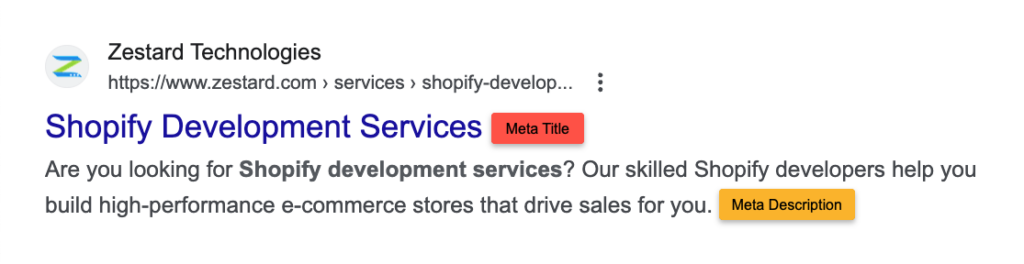
Here are some of the best SEO practices for Shopify:
Here are some of the best SEO for Shopify practices for boosting sales of your store:
Conduct Keyword Research
Identify relevant keywords and phrases that potential customers might use when searching for products similar to yours. Use keyword research tools to find the most popular and relevant keywords for your business and optimize your website accordingly.
Optimize Product Pages
Ensure that your product pages are optimized for search engines. This includes using relevant keywords in the page title, meta description, and product description.
Optimize Website Structure
Make sure that your website has a clear and organized structure that is easy for search engines to crawl. Use categories and tags to group similar products and make it easy for users to navigate your site.
Build Backlinks
Building high-quality backlinks from reputable websites can help increase the authority and credibility of your Shopify store in the eyes of search engines. This can lead to higher search engine rankings and increased traffic.
Use Shopify SEO Apps
There are a few of the best SEO apps for Shopify stores. You can take the help of the apps available for your Shopify store, such as Avada SEO Suite, SEO Manager, SEO Expert Pro, and many more.
By implementing D2C ecommerce SEO best practices, you can increase your organic traffic, generate more leads and sales, and ultimately grow your Shopify business. Check out our case study on how we helped a Shopify store owner grow his monthly revenue from £10,000 to over £100,000. If you’re looking for proven organic SEO services, get in touch with us.
7. Promote Your Products Using Facebook & Google Ads
Promoting your products using Facebook and Google Ads can be a highly effective strategy for driving traffic and sales to your Shopify store.
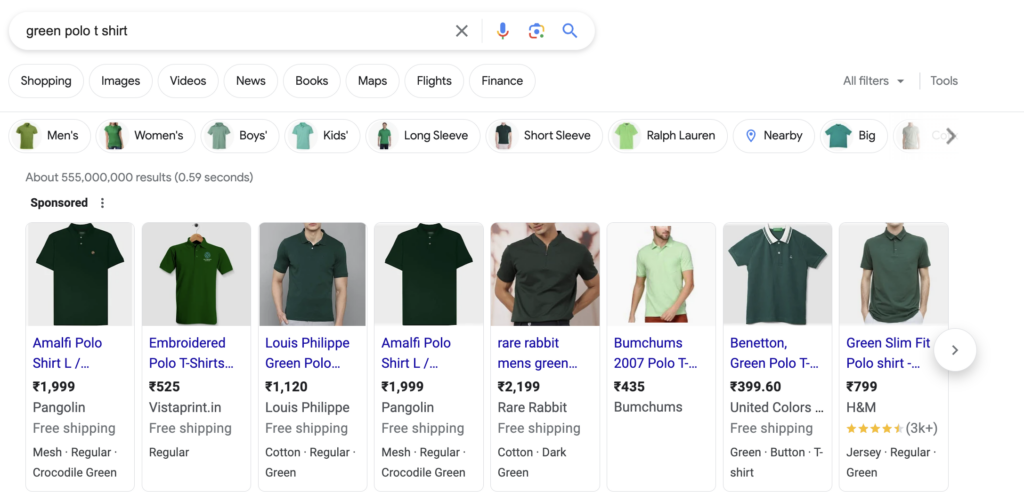
Here are some tips to help you make the most of these advertising platforms:
Define Your Audience
Use targeting options to narrow down your audience based on demographics, interests, behaviors, and more. This ensures your ads are seen by people most likely to be interested in your products.
Ad Extensions
Take advantage of ad extensions to provide additional information, such as product links, snippets, reviews, and callouts. This enhances your ad’s visibility and gives potential customers more reasons to click on your ads.
Run Google Shopping Campaign & Facebook Catalog Campaign
If you’re selling physical products, set up Google Shopping campaigns and Facebook catalog campaigns to showcase your products along with images, prices, and other details directly in search results and Facebook/Instagram feeds.
Geo-Targeting
Use location targeting to show your ads to users in specific geographic locations. This is particularly useful if you have a physical store or if you want to target a specific market.
Retargeting
Set up retargeting campaigns to show ads to people who have already visited your website or interacted with your products. This helps remind them of what they are interested in.
Remember that both Facebook and Google Ads offer advanced analytics tools. Regularly analyze the data to understand which campaigns are driving the best results and make data-driven decisions to optimize your advertising strategy accordingly.
8. Use Live Chat
According to Statista, the Global customer satisfaction rate with the usage of live chat increased to 81.1% in 2022. Integrating live chat functionality into your Shopify store can greatly enhance customer engagement, improve user experience, and boost sales.
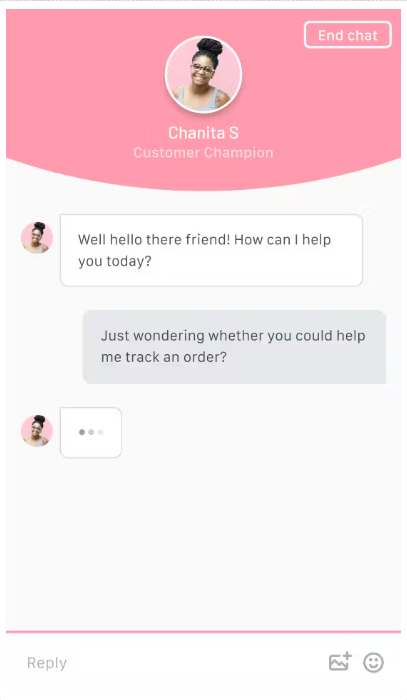
Here are some tips for effectively using live chat in 2023:
Choose the Right Live Chat Tool
There are various live chat tools available, both standalone and integrated with Shopify. Research and choose a tool that aligns with your business needs offers user-friendly features, and provides good customer support.
Chatbot Integration
Consider integrating a chatbot alongside human agents. Chatbots can handle routine queries, provide instant responses, and escalate complex issues to human agents when needed.
Multilingual Support
If you have an international customer base, consider offering live chat support in multiple languages to accommodate a wider audience.
Security and Privacy
Ensure that your live chat tool complies with privacy regulations and data security standards. Customers should feel comfortable sharing information during the chat.
Promotions and Offers
Use the live chat feature to share exclusive promotions, discounts, or limited-time offers with customers. This can encourage them to make a purchase.
By implementing live chat effectively, you can provide real-time assistance to your customers, address their concerns, guide them through the buying process, and ultimately create a positive shopping experience that leads to higher conversions and customer satisfaction.
9. Offer Free Shipping
According to a study, 78% of consumers are willing to buy more to be eligible for free shipping. Consider offering free shipping on all orders or on orders above a certain value. You can also use free shipping as an incentive for customers to sign up for your email list or follow you on social media.
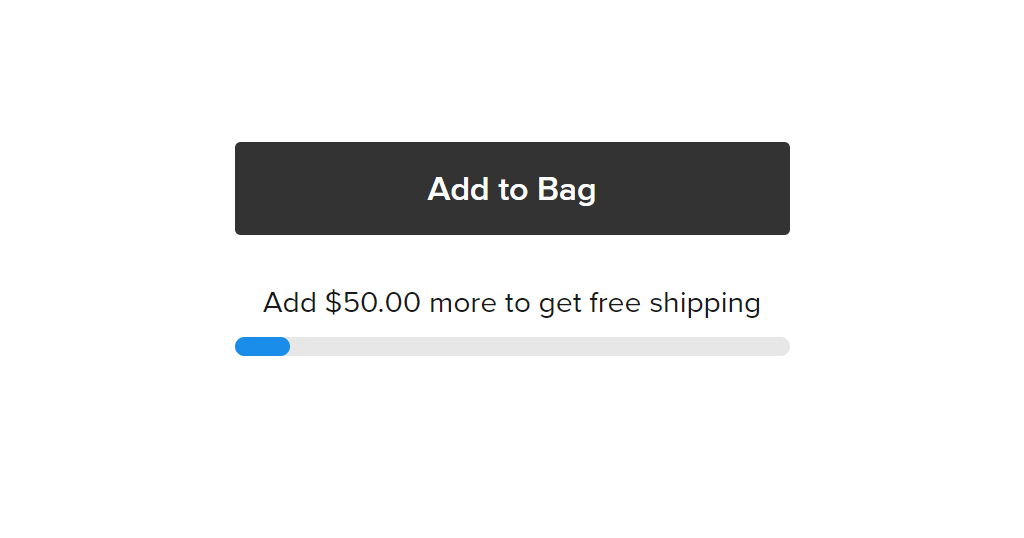
Here are some tips to help you get the most out of your free shipping efforts:
Set a Minimum Order Value
Consider setting a minimum order value that customers must meet to be eligible for free shipping. This can help you cover the cost of shipping and increase the value of each order. You can set the minimum order value in your Shopify store settings. You can also use a free shipping bar app such as Hextom to push customers to buy more products to get free shipping.
Choose a Shipping Option
Decide on a shipping option that works for your store and budget. You can choose to offer free standard shipping or expedited shipping for a higher order value.
Set Up a Shipping Zone
Set up a shipping zone in your Shopify store that includes the countries or regions where you want to offer free shipping. You can also exclude certain areas where you cannot offer free shipping.
Communicate the Offer
Make sure to clearly communicate the free shipping offer on your website, product pages, and checkout pages. This will help customers understand the offer and encourage them to make a purchase.
Use Shipping Apps
Take the help of Shipping apps for Shopify, such as Shipway, AfterShip, and many others that integrate with your website effortlessly and solve all your shipping issues.
10. Offer Subscription Options
According to McKinsey, 15% of consumers sign up for subscription options to receive products on a recurring basis. By providing customers with the option to subscribe to a product or service, store owners can create a reliable source of recurring revenue that can help stabilize cash flow and increase customer lifetime value.
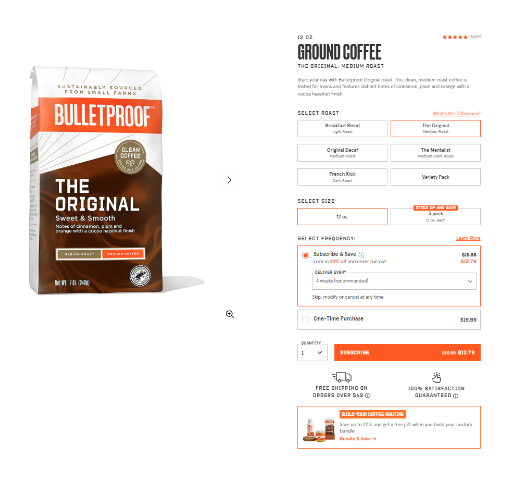
Here are some tips to help you get the most out of your subscription options:
Identify which Products or Services Would Make Sense to Offer as a Subscription
This could include consumable products, like food or beauty products, or services that customers may want to use regularly.
Set Up a Subscription App on Your Shopify Store
There are several Shopify subscription apps available, such as Recharge or Bold Subscriptions. Choose the app that best fits your needs and install it on your store.
Determine the Pricing and Frequency of the Subscription
You can offer weekly, monthly, or quarterly subscription options, and you can choose to offer a discount to customers who subscribe.
Create a Landing Page
Explain the benefits of subscribing and how it works, and include information about the pricing, frequency, and any discounts that you offer.
Promote Your Subscription Options through Different Mediums
Use channels such as email marketing, social media, and other marketing channels. Encourage customers to subscribe by highlighting the benefits and savings that come with a subscription.
Subscriptions can also include benefits like exclusive discounts, early access to new products, or free shipping. You can use subscription apps to manage the billing, renewals, and cancellation of subscriptions.

Looking to build or upgrade your E-commerce Store?
Provide superior experience to your website vistitors with Zestard’s E-commerce development services.
11. Abandon Cart Setup
According to Statista, almost 70% of the users abandon their carts.
When a customer adds items to their cart but leaves your store without completing the purchase, an abandoned cart sequence can automatically send follow-up emails or push notifications to remind them to complete the purchase. Use this feature to remind customers of the products they left behind and encourage them to complete their purchase.
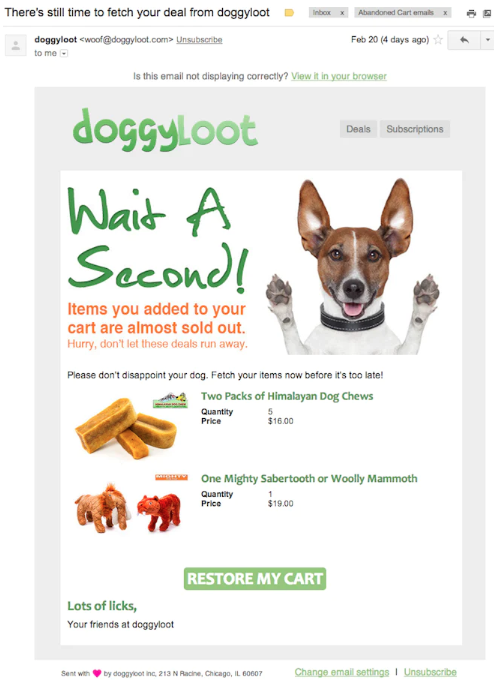
Here are some tips to help you get the most out of your abandoned cart setup:
Set Up an Abandoned Cart Email Sequence
This should include a series of emails that are automatically sent to customers who abandon their carts. The first email should be sent immediately after the cart is abandoned, and subsequent emails should be sent at intervals of your choosing.
Customize the Abandoned Cart Email Template
Personalize the email with the customer’s name and include a clear call-to-action to encourage them to complete their purchase. You can also include product images, reviews, and other persuasive content to entice them back to your store.
Set Up an Email Capture Form
Make sure that you have an email capture form on your website so that you can collect the email addresses of customers who abandon their cart. This will enable you to send them the abandoned cart email sequence.
Offer a Discount or Promotion
Consider offering a discount or promotion in your abandoned cart emails to incentivize customers to complete their purchases. This can be a great way to entice customers who may be on the fence about making a purchase.
Test and Optimize Your Abandoned Cart Sequence
Monitor the performance of your abandoned cart emails and make adjustments as needed. Test different subject lines, email content, and offers to see what works best for your audience.
Abandoned cart apps can help you set up these automated sequences and track their performance, allowing you to optimize your strategy and recover more sales. By setting up an abandoned cart strategy, you can recover lost revenue, increase customer retention, and ultimately grow your Shopify business.
12. Product Review
91% of online shoppers claim to trust online reviews before purchasing. Product reviews can provide valuable social proof for potential customers, helping them make informed purchasing decisions. They can also provide valuable feedback for you as a store owner, allowing you to improve your products and customer service.
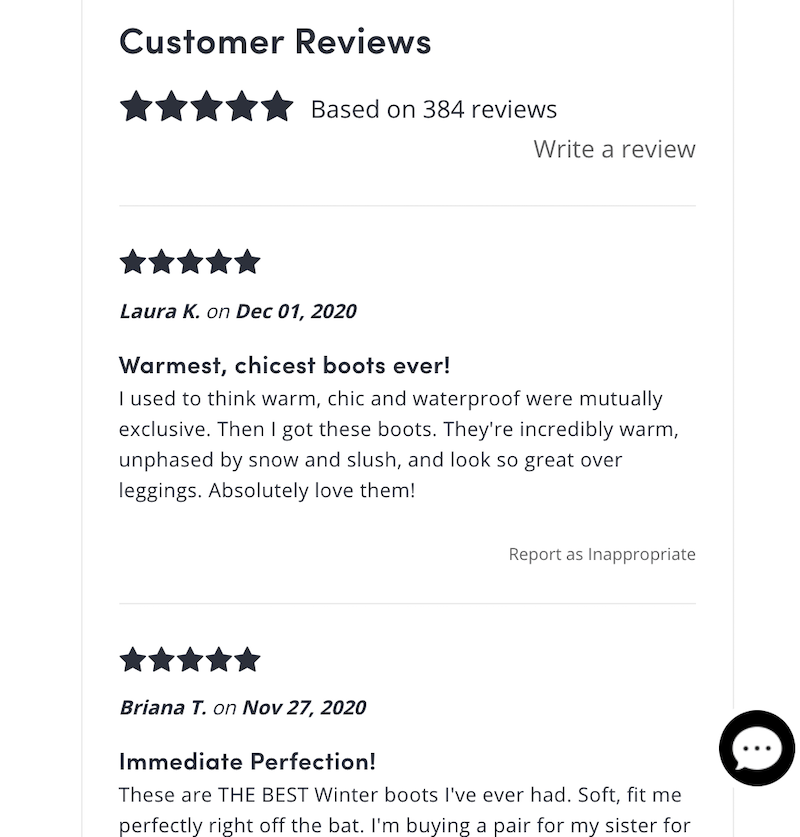
Here are a few tips to make your customers write product reviews on your website.
Make it Easy for Customers to Leave Reviews
Include a review section on your product pages, and consider using a review app to streamline the process. Make sure that the review section is easy to find and use, and that customers can leave reviews without having to create an account.
Encourage Customers to Leave Reviews
After a customer makes a purchase, follow up with an email asking them to leave a review. You can also include a note on the product page encouraging customers to leave a review.
Respond to Reviews
Responding to both positive and negative reviews shows that you value customer feedback and are committed to improving your products and services.
Showcase Reviews on Your Website
Consider using a review app that displays reviews on your website. This can help build trust with potential customers and encourage them to make a purchase.
Use Reviews in Your Marketing Strategy
Use positive reviews in your marketing materials, such as social media posts and email campaigns. This can help attract new customers and encourage them to make a purchase.
Social proof can do wonders for your Shopify store. Encourage your customers to leave product reviews and testimonials on your website and on third-party review sites like Yelp or Trustpilot. You can also consider displaying the average review score of your products to show potential customers that others have had positive experiences with your products.
Key Takeaways
Shopify is an excellent e-commerce platform that allows you to set up an online store quickly and easily. However, with so many options on the platform, it can be difficult to choose what to implement to stand out and boost sales. By effectively following these Shopify tips, you can improve the shopping experience for your customers and increase your revenue.
FAQs on Shopify tips
Why is my Shopify store getting views but no sales?
There could be various reasons for your Shopify store receiving views but no sales, such as poor website design, high prices, inadequate product descriptions, lack of targeted traffic, or ineffective marketing strategies. Identify the issues and take the necessary steps to improve your chances of success. If you still need help, get in touch with us for a digital marketing consultation.
Is Shopify worth it for a small business?
Yes, Shopify is a great e-commerce platform for small businesses. It offers an easy-to-use interface, robust features, and scalability for growth. It also provides a range of affordable pricing plans, making it accessible for businesses of all sizes.
How can I improve my Shopify store’s loading speed?
To improve your Shopify store’s loading speed, you can optimize your images and theme code, remove any unused apps or code, and finally minimize the use of apps. You can speak to one of our Expert Shopify Developers to optimize your store.
Can I use live chat or chatbots to improve customer support on my Shopify store?
Yes, you can use live chat or chatbots to improve customer support on your Shopify store. Live chat allows for real-time communication with customers, while chatbots can handle simple inquiries and provide quick responses. Integrating these tools into your store can improve customer satisfaction and reduce response times.
Can I create a loyalty program to incentivize repeat purchases on my Shopify store?
Yes, you can create a loyalty program on your Shopify store to incentivize repeat purchases. Shopify offers several loyalty program apps that allow you to reward customers with points, discounts, or exclusive offers for making repeat purchases. These programs can increase customer retention and boost sales.


